Talkadot and How I Use It in Every Speech!
- Kevin Snyder
- Nov 13, 2024
- 5 min read
Last year I discovered a new tool that has amazingly led to over 70% of my PAID speaking business!
This tool is now one of my "Secret Weapons" and it's called Talkadot!
Below I'm sharing what it is, how I use it and why you should too - especially if you're seeking more PAID speaking engagements.
I'm also offering a special link for you to receive a FREE trial version of Talkadot!
But first, what is Talkadot?
Talkadot is an interactive platform used during a presentation that helps increase engagement between speakers and their audiences in real-time.
Here's how it benefits me—and how it can benefit you:
Collect speaking leads instantly (game changer!))
Gather real-time audience feedback (on your presentation, not the event itself)
Collect audience names and emails
Get testimonials right after your speech
Share a graphic with your event organizer to highlight how much the audience loved you

As you can see, Talkadot is a Game-Changing "Secret Weapon" for Speakers who use it the right way!
Talkadot helps you capture leads from your audience and convert those future bookings.
Over 70% of my paid speaking engagements for next year have already come from Talkadot leads generated this year. Yes, you read that right—70%! And I’m living proof that this system works.
So, if more than 70% of my business comes from Talkadot, why wouldn’t you want to use it?
As John Maxwell says, “If you want to do what I do, then do what I do!”
Here's How I Use Talkadot During Every Speech
Here’s a breakdown of how I integrate Talkadot into every keynote and workshop presentation:
Pre-Plan the Giveaway
I decide in advance that my audience giveaway will be a shortened, PDF version of my slide deck. Creating the Talkadot code takes just 2 minutes.
Introduce the QR Code Early
About 10 minutes into my talk, after delivering some valuable content, I tell my audience:
“Write this down if you’re taking notes. (pause) ... “By the way, I’m going to share my slide deck with you today—hashtag, you’re welcome! (I pause for laughs) At the end of the presentation, I’ll give you a QR code so you can get a copy of all the slides and resources I’m sharing today. Sound good?”
(Pause for audience reaction, and repeat if needed.)
Deliver the Presentation
Then I dive into the heart of my presentation, knowing the audience is now primed for the takeaway.
Incorporate the QR Code at the Right Moment
Near the end of my talk, just before delivering my signature closing story, I show the audience my Talkadot slide:
“This is the QR code you'll scan with your phone in just a moment when I walk OFF stage. This is how you'll receive my presentation slide deck immediately. But don't do it right now ... STOP! ... I see some of you with your phones already out < insert audience chuckle > ... I just want you to get ready because the QR code is only going to be available for 30 seconds. And if you’re unsure about QR codes, no worries! Just see me afterward at my book-signing table and drop off your business card or sign up with your email to get the slides.”

Power Close
As I wrap up the final 10% of my talk, I maintain control of the energy in the room and avoid distractions (like a Q&A or using presentation time for the QR code). I want the audience to be fully focused on my closing message.
Final Slide & Walk-Off
As I finish my signature closing remarks, I advance the slides to the QR code and walk off stage with music, ensuring high energy as the audience applauds.
(Important note: I don’t take speech time for the audience to complete the Talkadot QR code. This is where I see most speakers doing it wrong. Instead, I mention the QR briefly twice during the talk (taking just 5-10 seconds each time) and save sharing the QR code for after my speech. This keeps the energy and flow for my speech AND it gets them ready to scan it. I feel this is the main reason my Talkadot response rates are AWESOME!
How I Use Talkadot After Every Speech (immediately)
Download Testimonials and Leads
Immediately after my speech, I download all testimonials and leads from Talkadot. The leads are names and emails!
This is why having a system of collecting emails during a presentation is PURE GOLD. Offering a bonus (like my presentation slide deck) incentivizes people to give you their contact info, which allows you to connect with them immediately afterward and long-term.
Email the Leads
I use a tool called YAMM (Yet Another Mail Merge) to send personalized, mail-merged emails to everyone who signed up via Talkadot. This personalization has also tripled my email open rates! (note: YAMM is another "Secret Weapon" I'll write about.)
LinkedIn Connections
I connect with attendees on LinkedIn, sending a personalized message thanking them for attending. This takes about 30 minutes and is yet another "Secret Weapon" in my speaking business. I don't invest much time on LinkedIn so my ROI is quite high.
Thank the Event Organizer!!!
I send the Talkadot graphic to the event planner and provide a PDF of my slide deck, encouraging them to share it with the entire audience.
Below is a slide I custom designed from a recent keynote to send to the meeting planners.

.... and another from earlier this week!

How I Use Talkadot After Every Speech (longer term)
Continued Follow-Up
Three days later: I reach out to the leads who expressed interest in more info about my speaking. I offer a FREE copy of my book and remind them how they can book me for future events.
One week later: I follow up with everyone else, again offering my free book and inviting them to explore speaking opportunities with me.
One month later: I follow up one last time with everyone.
One month later: I follow up one last time with everyone
Remember, "they don't need a speaker until they need a speaker!" This is one of the most common phrases I write throughout my book, PAID to $PEAK! There is nothing wrong with following up.
And of course, I stay connected through LinkedIn and my bi-weekly newsletter. They see my posts and see my newsletter.
Most of my speaking inquiries arise after sending a newsletter out or making a LinkedIn post!
Want to Try Talkadot for Yourself?
Here’s your special offer to try out Talkadot from someone who is using it every single presentation!!
Get a free trial of Talkadot and $75 OFF when you upgrade to the PRO version (which I use and love!). Click the button to get started!
Final Thoughts
Talkadot has become one of my "Secret Weapons" in my speaking business to not only get immediate feedback that's crucial as a speaker, but also to connect with my audience long-term AND capture future speaking leads!
I've tried other platforms and other ways, but nothing has the full package like Talkadot.
If more than 70% of my future speaking engagements come from Talkadot leads, it’s time for you to take advantage of this tool too.
Remember, “If you want to do what I do, then do what I do!”
Earn greatness today! Onward and upward!
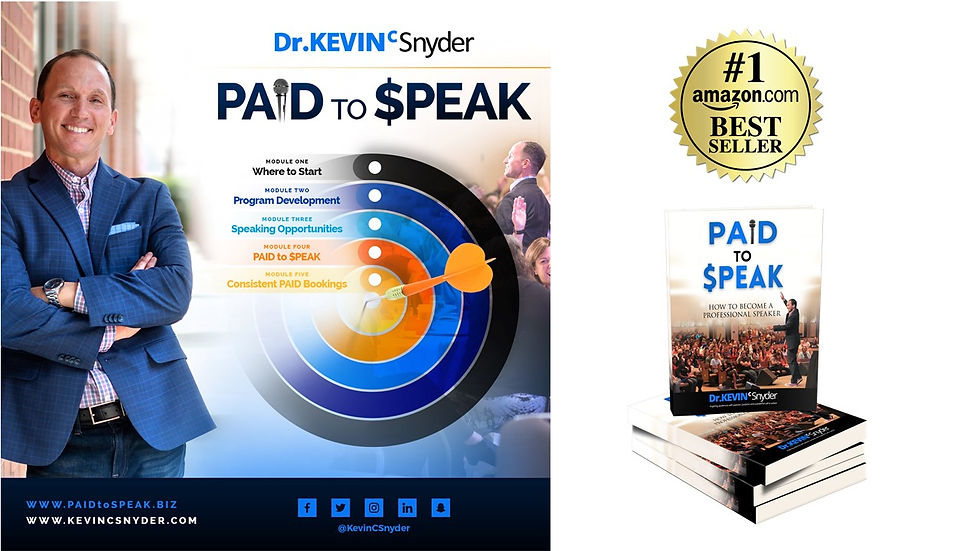
Want to speak professionally, part-time or full-time?
Not getting PAID speaking engagements?
I've been honored to present for over 1,000,000 people through 1,150+ audiences in all 50 states and several countries. Whether I'm on a stage or in a training room with professionals or students, I absolutely LOVE motivating and inspiring people for higher performance. And in addition to my own speaking business, I have a passion for helping and coaching speakers learn how to catapult their speaking whether part-time or full-time. My book, PAID to SPEAK, outlines a proven model for speakers and is now an online course as well! Click here for online course info!
If you are serious about becoming a professional speaker, explore my coaching and mentorship options. I don't want you to flounder like I did and be frustrated.




















Comments