This just happened YET AGAIN ... how to make your laptop a downstage "confidence monitor"
- Kevin Snyder
- Apr 25, 2023
- 5 min read
I used to blame the AV folks or the meeting planner if my set up was not correct.
Now I blame myself ... it's 110% on me because there's ways to prevent it and ways to manage it onsite. This is why you have an AV checklist, a touchpoint call 1 week before the event AND a tech check at least 1 hour before the event.
Every professional speaker is solely responsible for being set up onsite and virtually for success
I am prepared for tech issues that I've watched other speakers massively struggle with during their speech.
I have a virtual studio set up at home that not only helps me deliver a glitch-free presentation in extremely high quality, but also helps me deliver that in-person experience.
For in-person events, I travel with a tech bag that has all the equipment I need in case the venue on site has a problem or hasn't provided it.
I cannot count how many times I have seen other speakers get completely sidelined because they weren't prepared to deal with the tech set up they were given. I've also seem them struggle because they needed their slides and didn't know their content well enough.
I have several SOLUTIONs for you which is why you should explore my Virtual and Tech Solutions page here which includes:
my tech bag checklist
tutorial videos
virtual studio set up
comparison of the ATEM switcher versus USB webcam and laptop video
how to set up and use the ATEM switcher
why using multiple camera angles is essential!!
tutorial videos
equipment list with 3 different budget options
... and more!
Below is one specific tech issue I just dealt with (yet again!) that happens too frequently. However I'm always prepared and here's how you can too.
Context ... envision your audience of 25 people, 250 people or 2,500 people are directly in front of you. But also envision your presentation screen(s) are behind you. How do you see your presentation slides without turning your back to the audience?
First off, never your back to the audience. Don't do that! Perhaps you can lean to the side but you're still glancing backwards constantly. It just looks unprofessional and you'll feel out of place.
There might be an ugly lectern you can stand behind in one static place, but do you really want to stand behind that unprofessionally? Course not. And every time you walk over to it, the audience knows you are walking over the glance at your slides. I call this the "Joel Osteen" ... don't do it.
You need to see your slides because you want to ensure the slide you "think" you are on is actually the same presentation slide the audience is viewing. Sometimes you clicked the advance button on the remote "clicker" (i.e. slide advancer), but the slide did not actually advance. Don't you want to know that? Of course.
It's actually OK to occasionally glance at your slides to keep you on track during your speech as well. It's helpful when you are delivering new(er) content and it's OK. But it's not possible when the screen is behind you!
Regardless whether you need to see your slides for content purposes or not, you must be 100% confident that the presentation slide you think you are on is the same one the audience is seeing. Make sense?
IT'S NOT YOUR FAULT the screens are set up behind you ... or is it?
It might not be your fault, but you shouldn't be surprised on site. There's something you can do about it as well.
Did you ask the meeting planner in advance what the tech set up was going to be? Do you have an AV Requirements document so they know exactly what you need as the speaker in order to be set up for success?
During my final "Touchpoint Call" with a meeting planner, we always discuss tech set up one final time. Both my "Pre-Event Questionnaire" and "Event Checklist" walk you through the same questions I ask during this final discussion.
I don't give these documents out, but they are available in "The Vault" which is a comprehensive GoogleDrive folder comprised of ALL the documents, contracts, checklists and samples I use in my own speaking business. (I'm always adding to "The Vault." In fact, I just added a revised speaking proposal this morning with a new clause I've never added before.)
So let's get to the point ... what if there was an EASY SOLUTION when the screen is behind you and you don't want to be shackled behind an ugly lectern unprofessionally? There is.
Watch this video below. It just happened yesterday at a major conference I was speaking.
If you want to speak professionally, whether that's part-time on the side or full-time, it's the small things like this that make a BIG difference in your presentation delivery.
Every speech you deliver, whether PAID or not, should lead to spin-off referrals and inquiries.
But you must know how to set yourself UP for success!!
Follow the tips I'm sharing in the video above and below to give you proof!
Below is what's inside my tech bag when I travel to in-person speaking engagements!
Below are more videos showing you examples for how to set up an extended monitor when onsite!
... and here's another example from a different engagement!! Convinced yet you need to know how to do this?
Explore my Virtual and Tech Solutions page here for more resources which include:
my tech bag checklist
tutorial videos
virtual studio set up
comparison of the ATEM switcher versus USB webcam and laptop video
how to set up and use the ATEM switcher
why using multiple camera angles is essential!!
tutorial videos
equipment list with 3 different budget options
... and more!
Are you involved in any type of community with other serious speakers of like mind? Speaking Professionally Toastmasters is how you practice your speech, get the feedback you need, and get it polished and ready ... we meet the first Tuesday or each month, virtually. Click here to request an invitation.
Earn greatness today! Onward and upward!
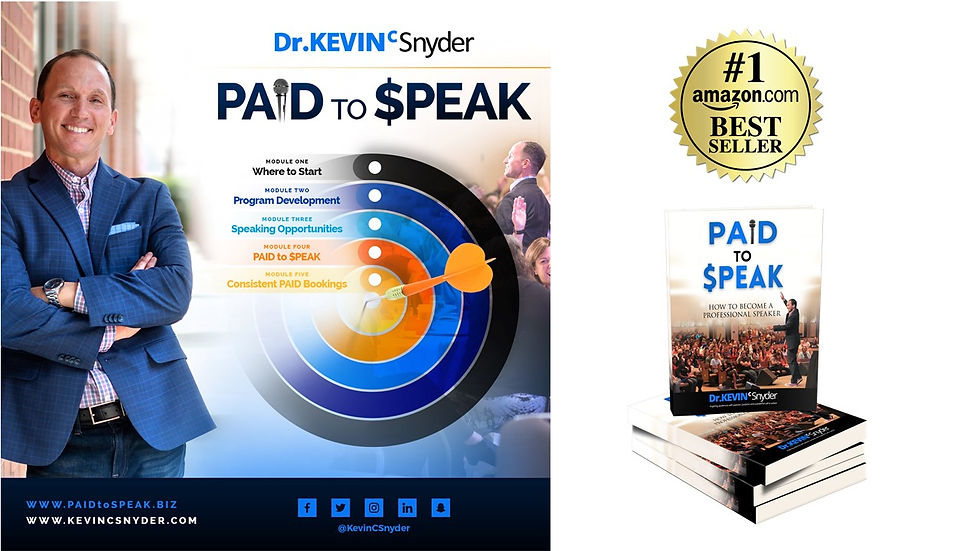
Want to speak professionally, part-time or full-time?
Not getting PAID speaking engagements?
I've been honored to present for over 1,000,000 people through 1,150+ audiences in all 50 states and several countries. Whether I'm on a stage or in a training room with professionals or students, I absolutely LOVE motivating and inspiring people for higher performance. And in addition to my own speaking business, I have a passion for helping and coaching speakers learn how to catapult their speaking whether part-time or full-time. My book, PAID to SPEAK, outlines a proven model for speakers and is now an online course as well! Click here for online course info!
If you are serious about becoming a professional speaker, explore my coaching and mentorship options. I don't want you to flounder like I did and be frustrated.





















Comments